Set customer-specific payment terms


Table of contents
One customer is allowed a longer payment term, the other only a shorter one. For private customers, you work with 19% sales tax, with companies sometimes with 0%. Payment terms (payment term, discount and tax rate) may vary depending on the customer. So that you don't have to add this to your invoice every time, you can set individual payment terms once in every Plancraft contact and save valuable time.
Here's how it works:
1. Open contact list

2. Open person/organization
All important information can be found within the contact. The lower part contains the default settings for payment due date, discount and tax rate. With a click on the pencil, both areas can be edited.

3. Define payment terms
The payment term determines how long this particular customer usually has to pay their bill before the first interest on arrears and reminders are made. It makes sense to determine this depending on requirements, liquidity or trust that you place in the customer.
Cash discount is an excellent way to create a financial incentive for your customer so that they pay their invoices early and in full. As a rule, a discount is 2% or 3% and can be regarded as a discount for early payment. At this point, you have the option to set the percentage and payment deadline for receiving the discount.
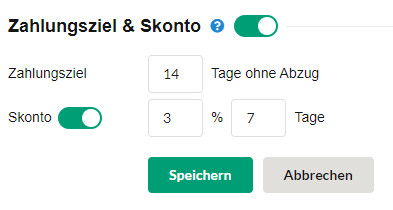
Finally, you are also able to adjust the tax rate for customers. The selection allows the standard of 19%, 0% after reverse charge (§ 13b UStG) and 0% according to small business regulation (§ 19 UStG). The so-called reverse charge is used when you invoice construction services to a company that also works for construction services. You can also charge 0% sales tax according to small business regulations as soon as you meet the requirements of § 19 UStG.

Note:
You also have the option to store your customer's sales tax ID. This will then appear on invoices that you send to them. In Austria, this is even mandatory for invoices over 10,000€.
____________________________
Have fun trying it out! Do you have any questions or suggestions? Feel free to write to us at:
More blog articles
The trial is completely free and without obligation. Alternatively, you can book a demo session and have a Plancraft team member guide you through the software.










