Features That Simplify Your Office Work


With plancraft, you as a professional can save time, money, and stress. Discover all the features that help you make your craft even more digital.
Over 30.000 tradespeople 💚 plancraft




















































This is the average time our customers save each week by using plancraft.
The number of plancraft users grows day by day. We are proud to have so many satisfied craftsmen!
Across various review platforms, we receive positive feedback—and we aim to keep it that way.
A software for all devices
Thanks to cloud technology and a mobile app, you can use plancraft on all devices and operating systems (Mac, Windows, Linux). Take measurements directly on-site, track time in the app, or create offers on your computer? Plancraft adapts to you and your office.
Office features
Whether on a computer or tablet: with plancraft, you handle your office work wherever it suits you best.

Incoming Invoices
Thanks to AI-based scanning, incoming invoices are recorded and assigned in seconds.
E-invoicing
Create and manage e-invoices in the xinvoicing format effortlessly — legally secure, error-free and in a matter of seconds.
Project documents
Create all relevant documents for your business in record time with drag-and-drop functionality.
Master data
From customer data to services to item master data – manage all your important data centrally in one system.
Planning board
Clear project and resource planning for your business. Always keep track of who is on which construction site.
Post-calculation
Analyze the actual costs of your projects compared to the original estimates.
Project folder
The central place for all order-related elements. Always stay organized.
Features for the Construction Site
With the mobile plancraft app, your team has all the important information and work times at hand in real time.
Digital measurements
Easily take measurements on-site at the customer and enter them into the app. All data is also available in real time in the office application.
Time tracking
You and your team record working hours easily in the app. This way, you always have an overview of the hours worked.
Chat
Communication between the construction site and the office is always secured with the project-based chat.

Construction documentation
Keep track of the progress of your construction site and document any previously agreed changes with the customer. This way, you're always on the safe side.
Usage Options
A good craft software works across devices, from anywhere, and offers so much more for your business!
Interfaces
Simplified data transfer via GAEB and DATANORM. Thanks to DATEV export, you can send invoices directly to your accountant.
Cloud software
Thanks to cloud technology, you can always and everywhere access your own data. Naturally, it's absolutely secure and requires no installation.
Mac
Optimized for Apple devices, plancraft provides software that runs smoothly and can be used across devices.

Windows
Perfectly tailored for Windows, plancraft fully utilizes the performance of your PC, ensuring maximum productivity.
The most important features
From creating offers to completing a project—these features help you make your office work even more efficient in the future. Discover all the features now!
The central collection point for all order-related items. Thanks to the project folder, you always have an overview.

Create precise offers and invoices quickly and easily. With just a few clicks, you can generate documents and send them to the customer directly from plancraft.

Stay in full control of your payments. Thanks to flat and cumulative discounts, you and your customers are always on the safe side.

With the in-depth calculation, you create detailed and accurate offers & invoices. This gives you the security of financially covering all aspects of your project, from material costs to working hours.

Simplify the recording and calculation of measurements directly on site. Thanks to plancraft, you can enter all figures digitally directly and thus automatically integrate them into your calculations and documents.

From customer data to services to article master data - manage all your important data centrally in a secure system. This makes it easy to access and maintain all necessary information. Simply import your material catalogs via Datanorm or GAEB.

Optimize processes and improve communication within your team. With automated work instructions & material lists, you ensure that all team members always receive up-to-date and clear instructions.

Keep track of all your projects in the planning board. Plan the time assignments on your construction sites and track progress in real time. In this way, you always ensure that your projects are completed on time.

Make sure you always have the right people in the right place at the right time. Thanks to the planning board, you can always see the availability of your employees and plan them for the respective construction sites by clicking on them.

Organize your employees into teams and assign them collectively to individual projects. This saves you time when planning construction sites and optimizes work processes.

Create detailed acceptance reports directly on the construction site, which contain all relevant information. Get them approved by the customer to avoid trouble later on.

Keep track of additional work and its costs with our director's reports. Record changes and additional requirements efficiently to ensure that all services are documented and billed.

Let your employees record the daily progress on the construction site with our construction day reports. These reports help you keep track of construction progress, materials used and employee attendance.

Speed up your documentation with plancraft report templates. Create professional reports effortlessly and increase the efficiency of your construction projects. More time for crafts, less time for paperwork.

Speed up the document verification process with digital signatures This feature allows you and your customers to digitally sign documents quickly and securely, which significantly simplifies work processes.

Manage the materials you use efficiently with our integrated material capture. Record incoming and used materials directly on site so you can always see what's been used.

Your employees record their working time, vacation, bad weather precisely and easily directly via our mobile app. You can always see the working hours used in the project overview to be prepared for any additional work.

Record your employees' vacation days or entire company vacations effectively and clearly. This gives you an overview of the availability of your employees, which makes personnel planning much easier.

Simplify collaboration with your tax advisor by seamlessly exporting working hours and other relevant data. This function makes payroll easier and ensures that all necessary information is transmitted error-free and on time.

Improve team communication thanks to project-based chat. This allows you to communicate between construction site and office in real time. The chat is integrated directly into every project, so that you have all relevant conversations and data in one place and can also keep an eye on this for deductions and invoices.

Make sure no important update is missed. Our notification function informs you about changes in the project and reminds your employees to record their working hours.

Organize all your documents, photos and communication data securely and clearly in the file storage. This makes it easier than ever to access, manage, and share project materials, which improves collaboration and saves time.

Analyze the actual costs of your projects compared to the original cost estimates. In the post-calculation, you can quickly identify financial variances and take appropriate measures.

Automate your reminders and reduce the effort required to monitor overdue payments. You can send payment reminders and reminders promptly and effectively directly from plancraft.

Simplify your accounting processes by seamlessly exporting your financial data to DATEV. This feature makes it easier to work with tax advisors and streamlines your tax processes.

Keep track of all invoices issued. Our invoice lists give you a detailed view of all invoices issued, making it easier to manage your finances and complete projects with ease.

The dashboard of your respective project gives you a quick and clear overview of your previous costs. This project overview is particularly clearly designed to make post-calculation easier for you.

FAQ's
Switching to plancraft can be that simple - we answer your questions!
The cloud-based solution from plancraft offers flexibility and mobility, allowing users to access their data from anywhere. Additionally, tedious installations and updates are eliminated, as they are carried out automatically.
Yes, plancraft supports the import of existing data. This allows for seamless integration of existing data, and you can immediately start working with plancraft without manually transferring data.
In plancraft, you’ll find features like project organization and calculation, time tracking, task management, offer creation, and invoicing. Everything is designed to simplify and digitize office work for contractors..
The trial is completely free and without obligation. Alternatively, you can book a demo session and have a Plancraft team member guide you through the software



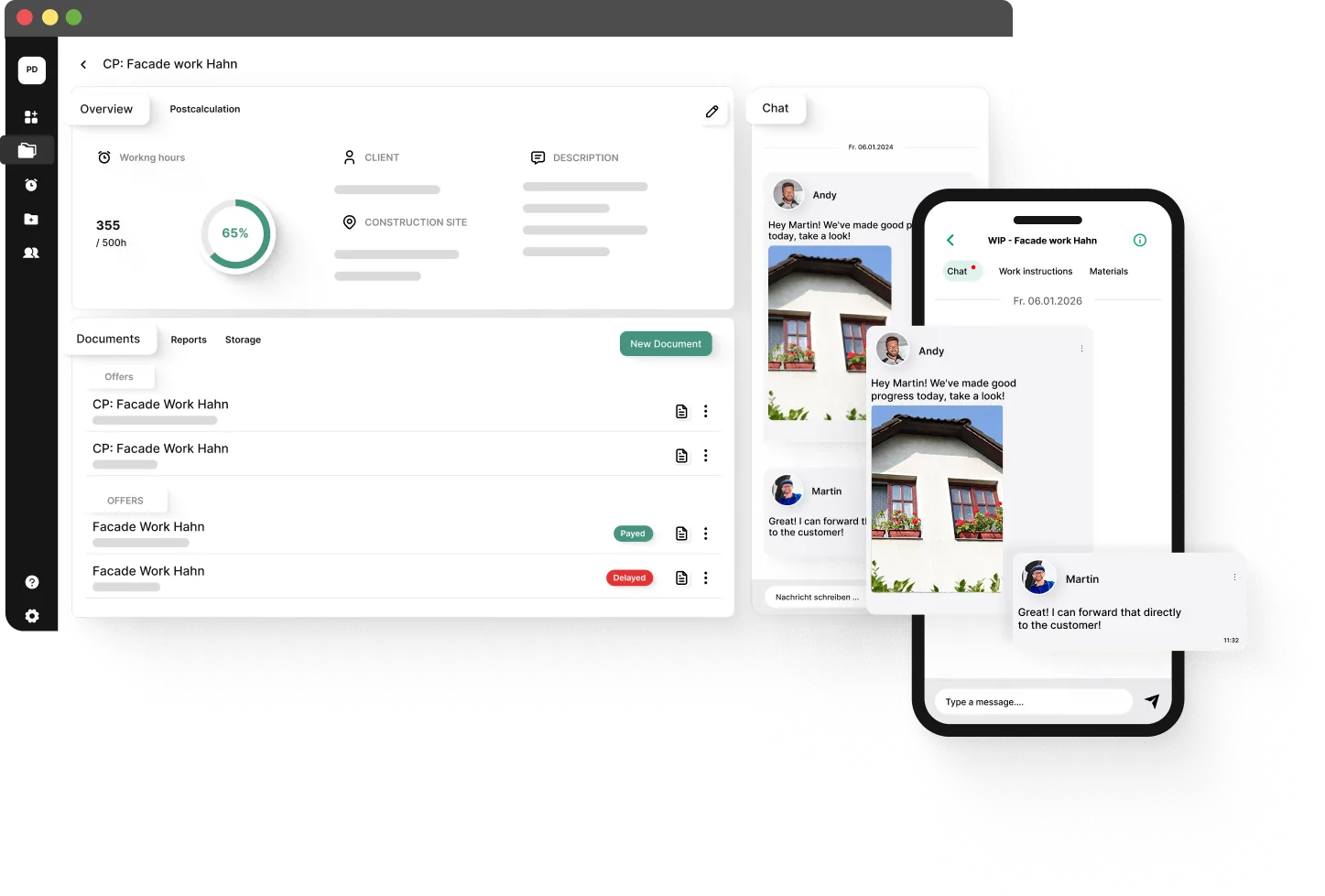

























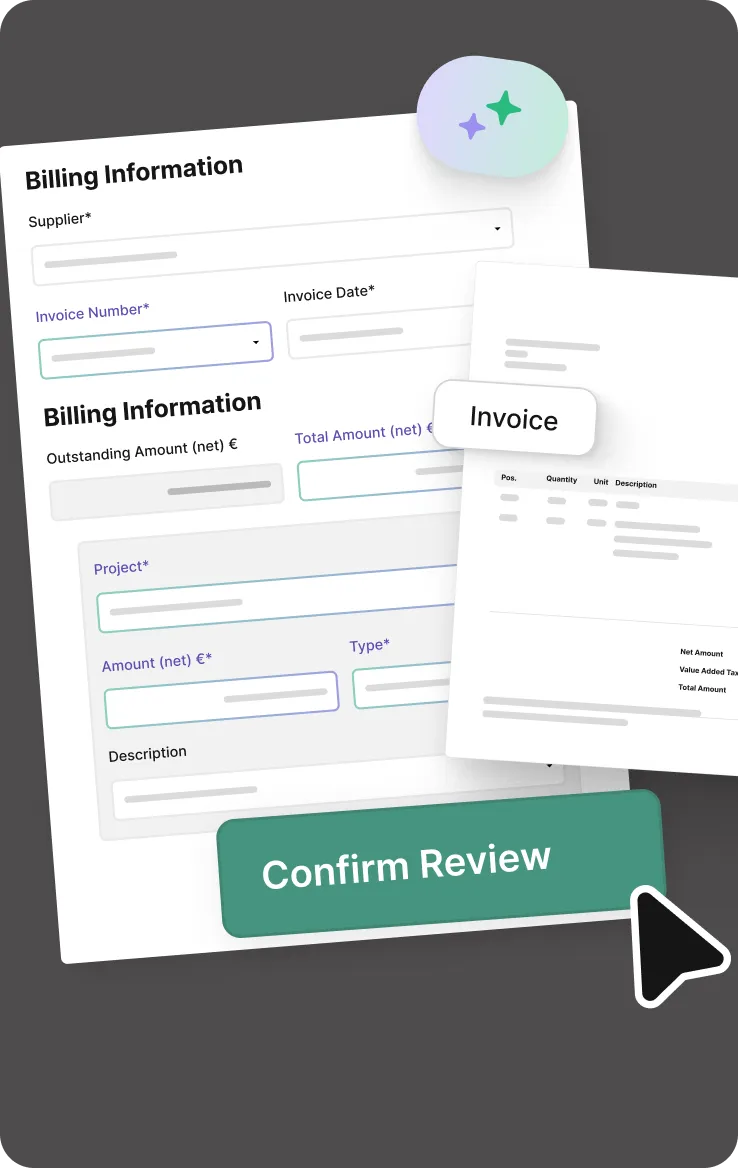



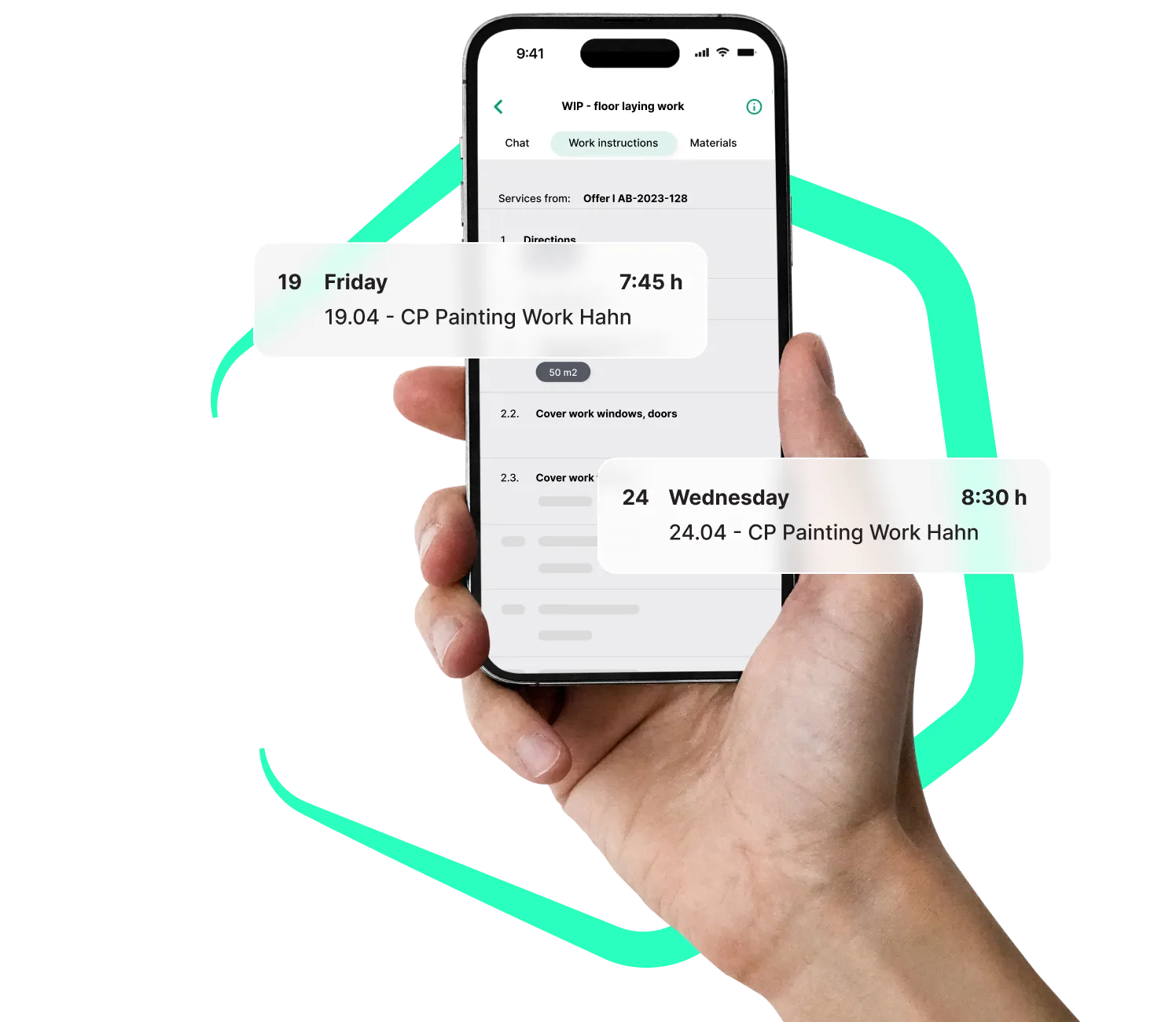





.svg)