Simplify your construction work with plancraft’s mobile app
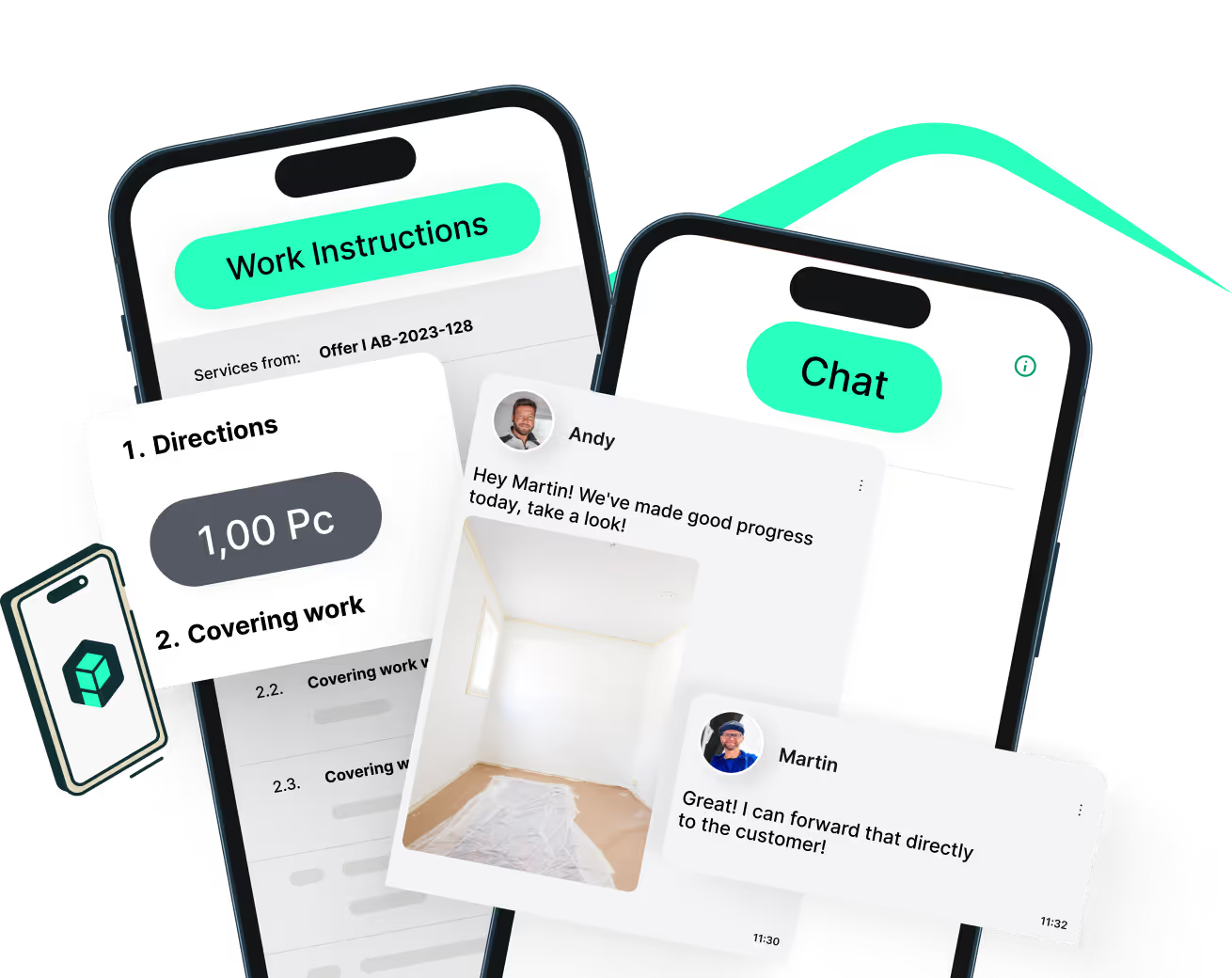

With plancraft's mobile app, you can manage your projects from anywhere. Track time, upload photos, and communicate with your team—all in real-time. Whether you're on the job site or in the office, plancraft helps you keep everything organized and running smoothly, so you can focus on what really matters: your craft.




















































That is the average value that our craftsmen save per week with plancraft.
The number of PlanCraft users is growing day by day. We are proud to give so many craftsmen space!
We receive positive feedback across various review platforms — it should stay that way.
Features for the Construction Site
With the mobile plancraft app, your team has all the important information and work times at hand in real time.
Digital measurements
Easily take measurements on-site at the customer and enter them into the app. All data is also available in real time in the office application.
Time tracking
You and your team record working hours easily in the app. This way, you always have an overview of the hours worked.
Chat
Communication between the construction site and the office is always secured with the project-based chat.

Construction documentation
Keep track of the progress of your construction site and document any previously agreed changes with the customer. This way, you're always on the safe side.
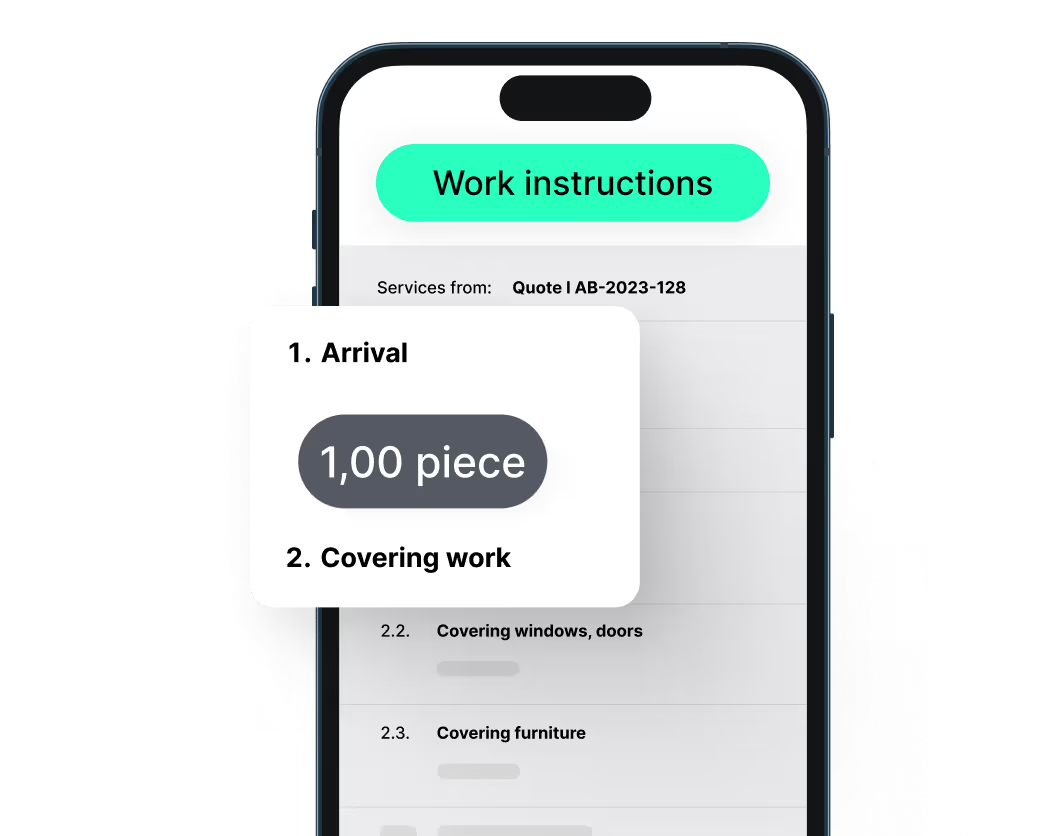
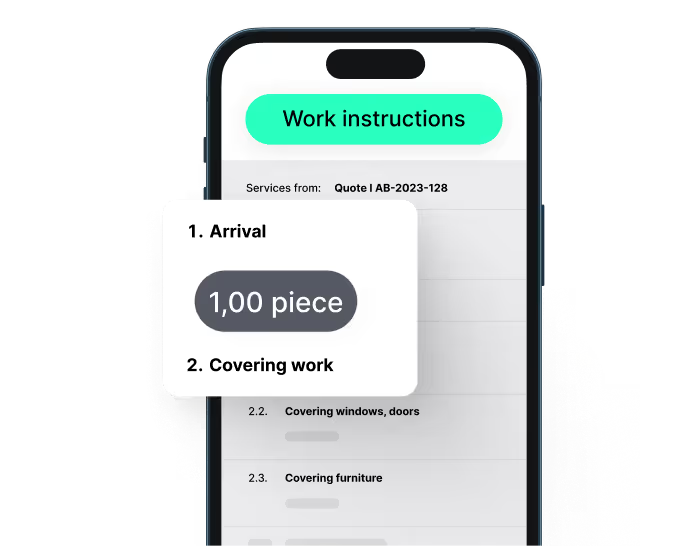
You and your team can access all project data on the go. Thanks to the mobile app, your team on-site always has their work instructions handy and will be informed about last-minute changes via chat, without losing any time.
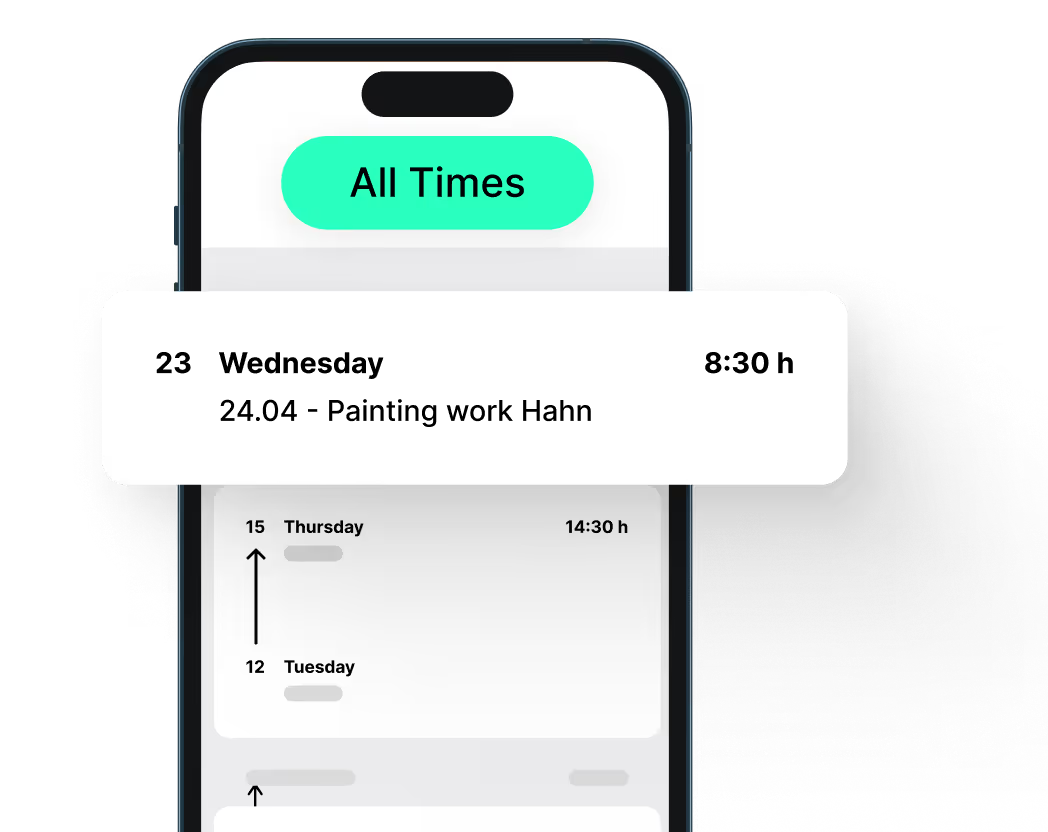
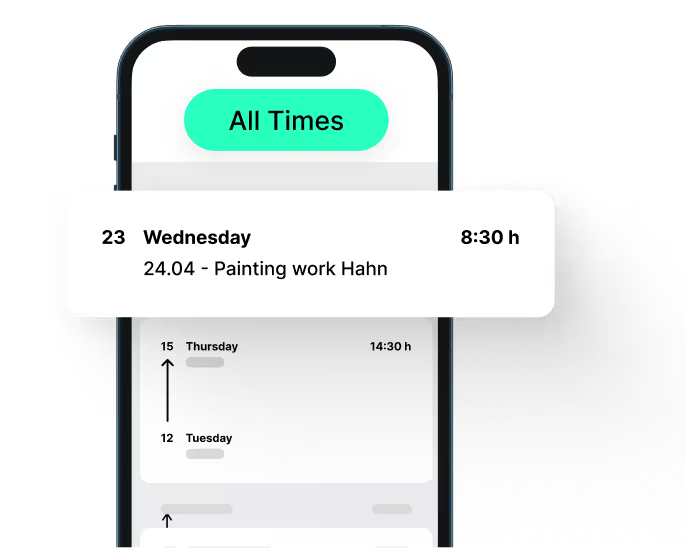
With the plancraft app, time tracking is a breeze. Your team can start and stop their work hours directly from their smartphones, so you never lose track of the hours worked, even when you're in the office. You can also log vacation or sick days easily.
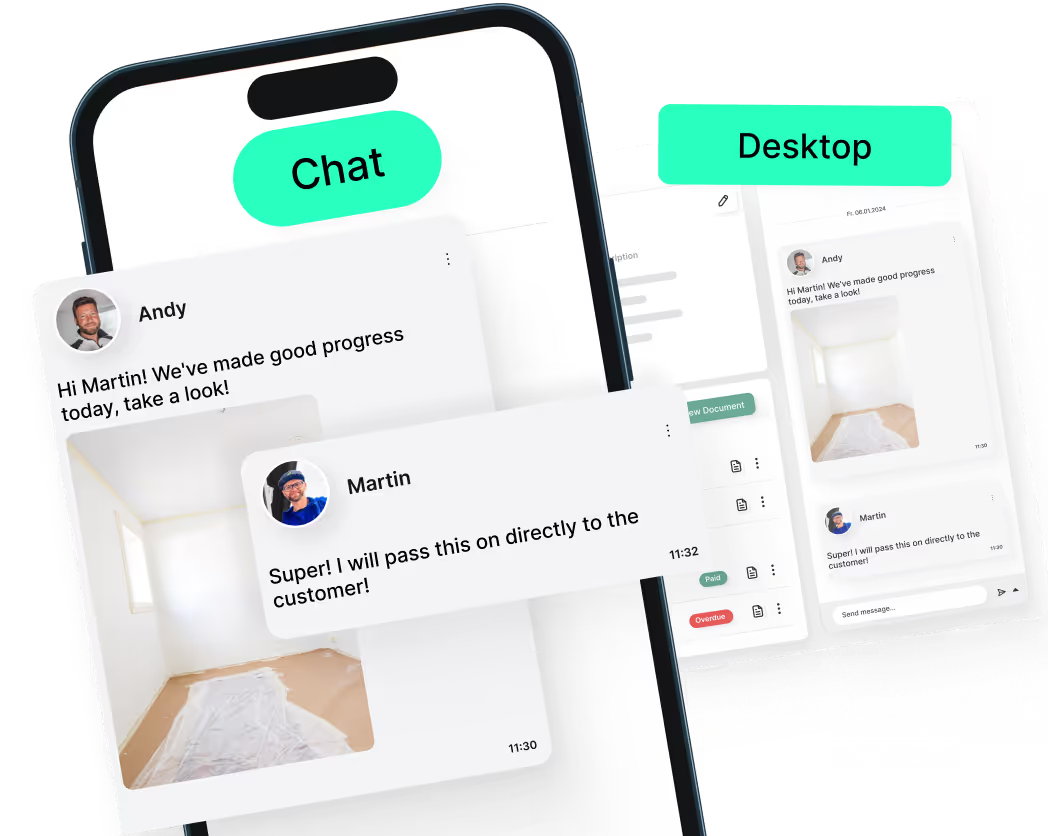
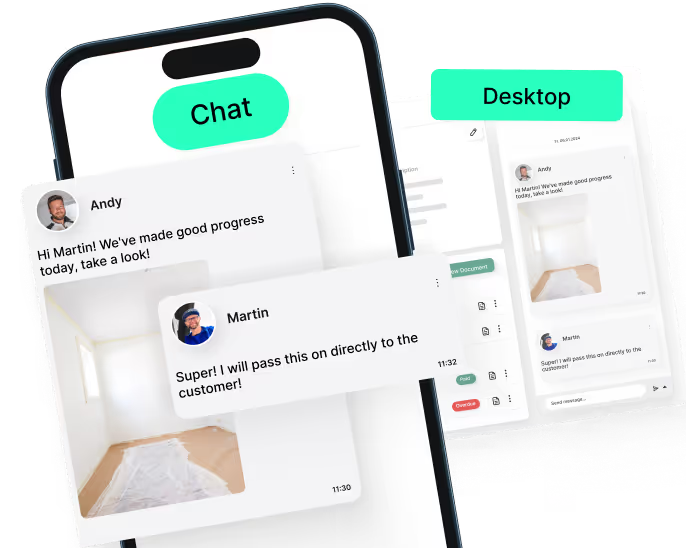
Take photos, add important notes directly into the chat—this way, progress is documented with the plancraft app right on-site with your client. All this information is instantly accessible in the office, ensuring nothing gets lost, and vital details are shared with the team right away.
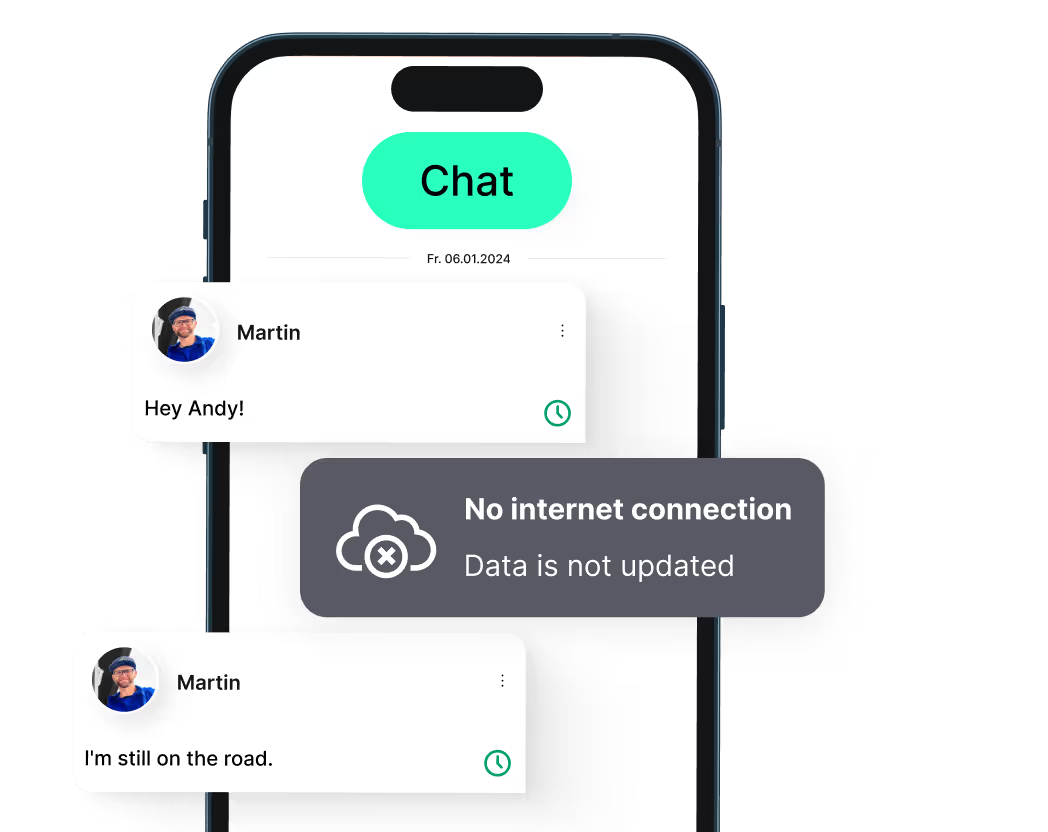
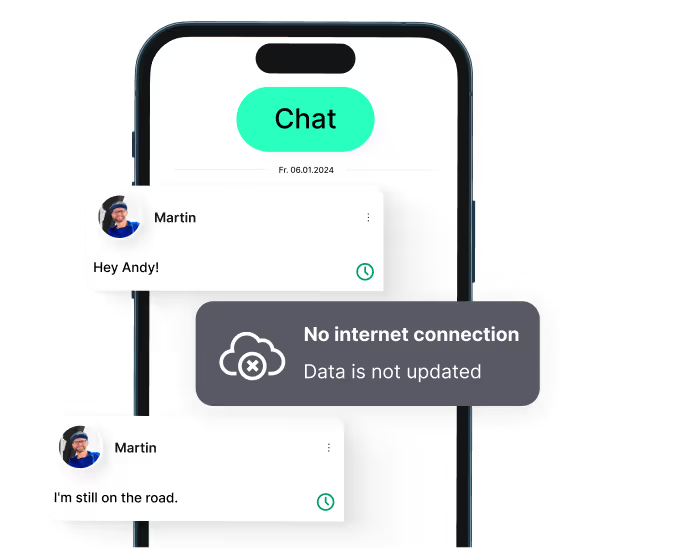
No internet? No problem! The plancraft app saves all the data you enter offline and syncs it as soon as you’re back online. This way, you ensure no important information gets lost, even if you’re working in areas with no internet connection.
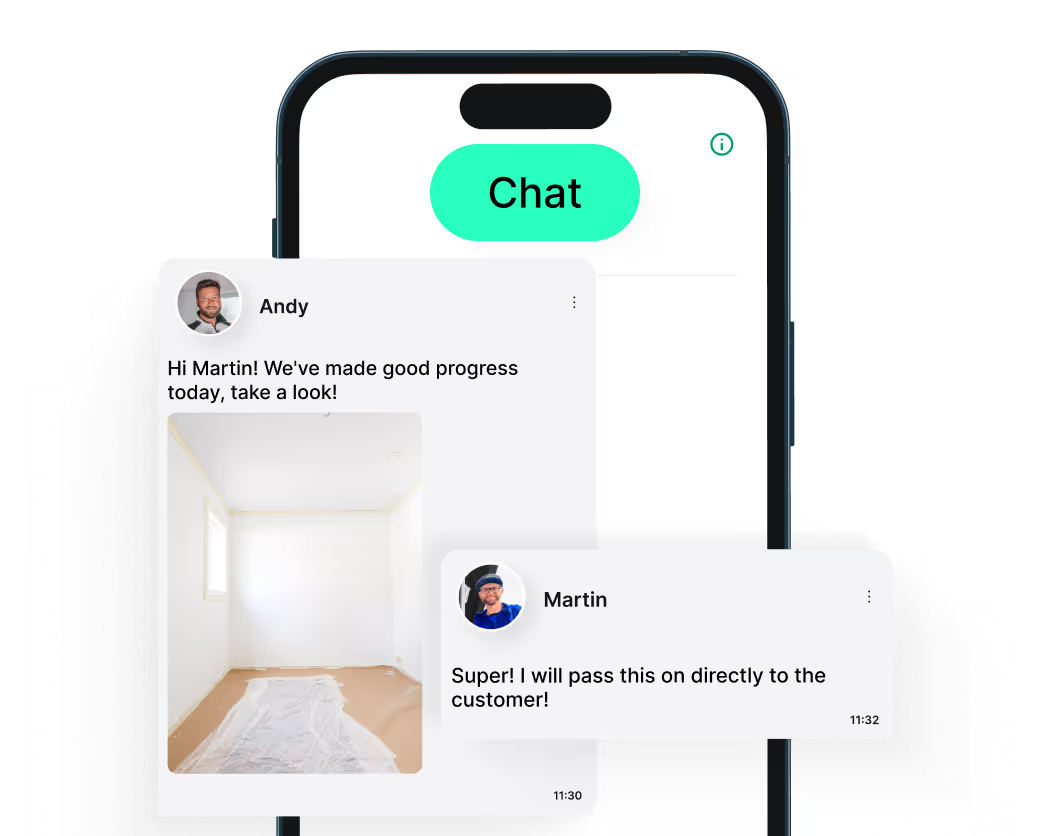
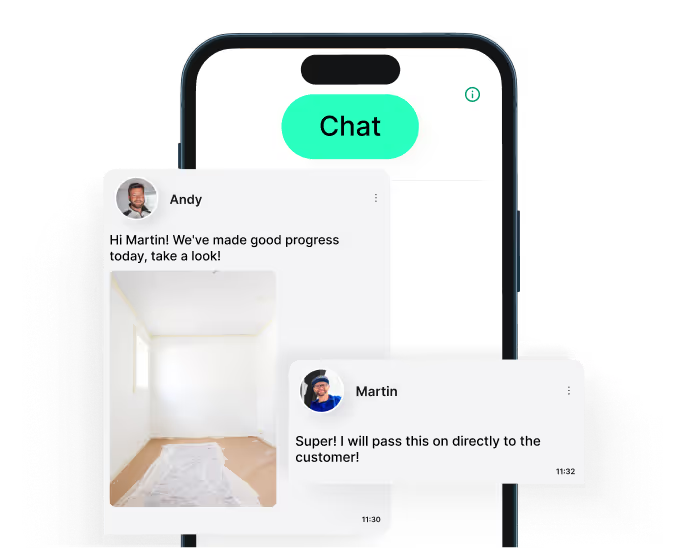
Whether you’re on-site or in the office, use the project-based chat to communicate with your team in real-time. Whether it’s quick updates, urgent questions, or any project-related matters, the plancraft app ensures your team’s communication is seamless and efficient.
Explore more features
With plancraft’s craft software, you’ll save time and money. Check out all the features designed to help make your craft business more efficient.
Cloud software
Thanks to cloud technology, you can always and everywhere access your own data. Naturally, it's absolutely secure and requires no installation.
We take the time to personally address your questions and provide advice. We're excited to hear from you!
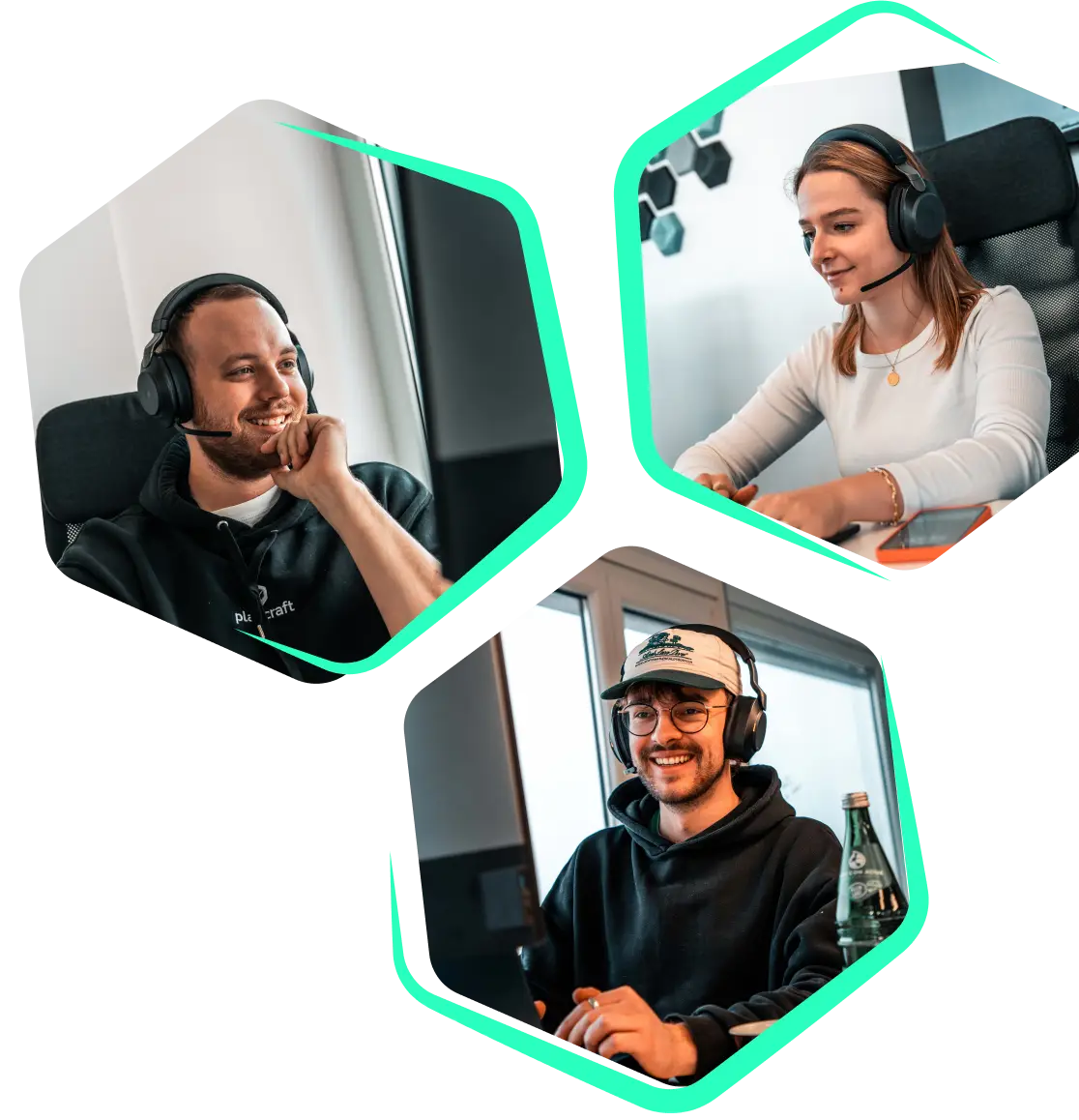








.svg)