Automatically capture incoming invoices - without any typing effort
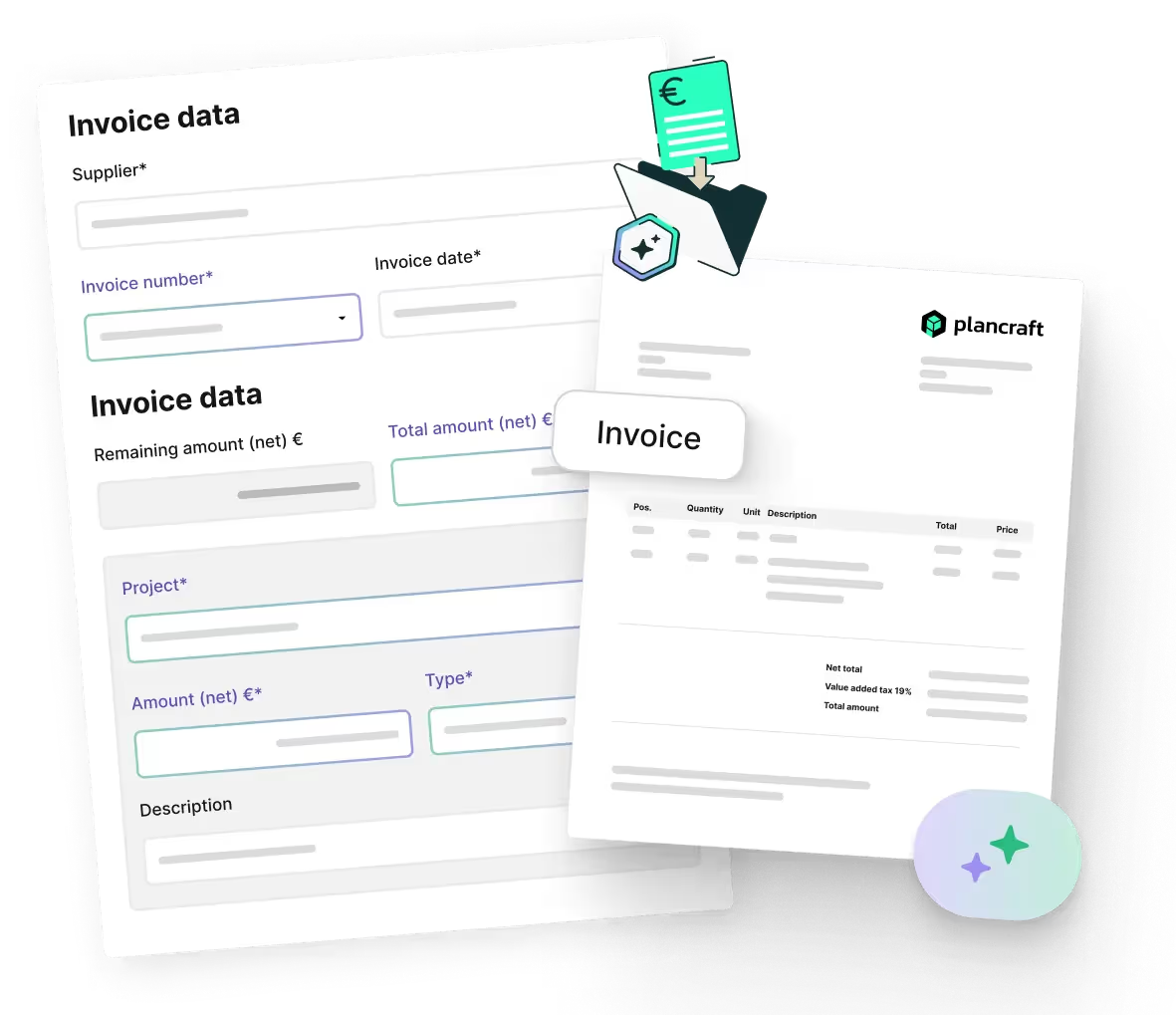

With plancraft, you can capture incoming invoices in seconds - thanks to AI-supported scanning without any manual input. Invoices are automatically read, assigned to the correct projects, and flow directly into your post-calculation. This way, you always have your costs in view and all documents stored in your digital construction file.





















































Simply drag and drop your invoice into plancraft - the rest is handled by the software. It automatically recognizes all important data, reads amounts, items, and suppliers, saving you from manual entry. Fast, reliable, and error-free.
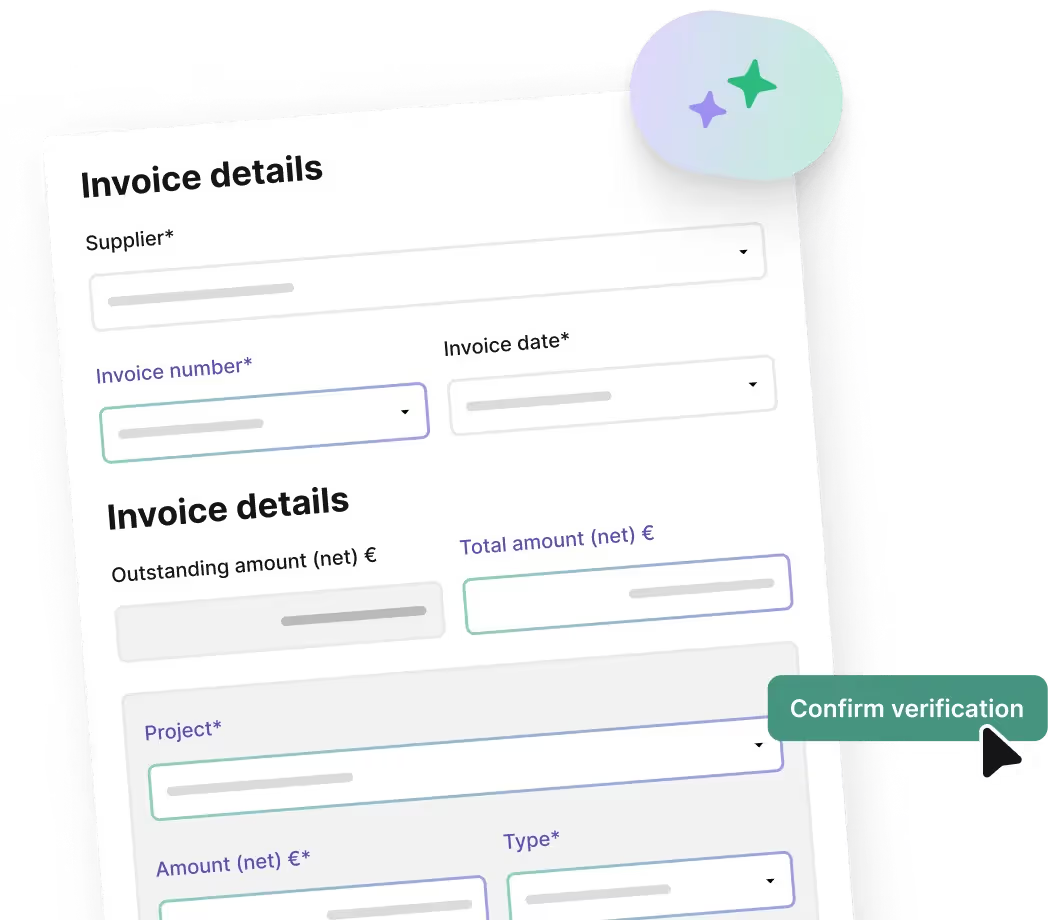
Before saving, you can review the entered data and assign it to the appropriate project. Alternatively, you can place it in "Storage" to record general costs. This keeps your accounting clear and organized.
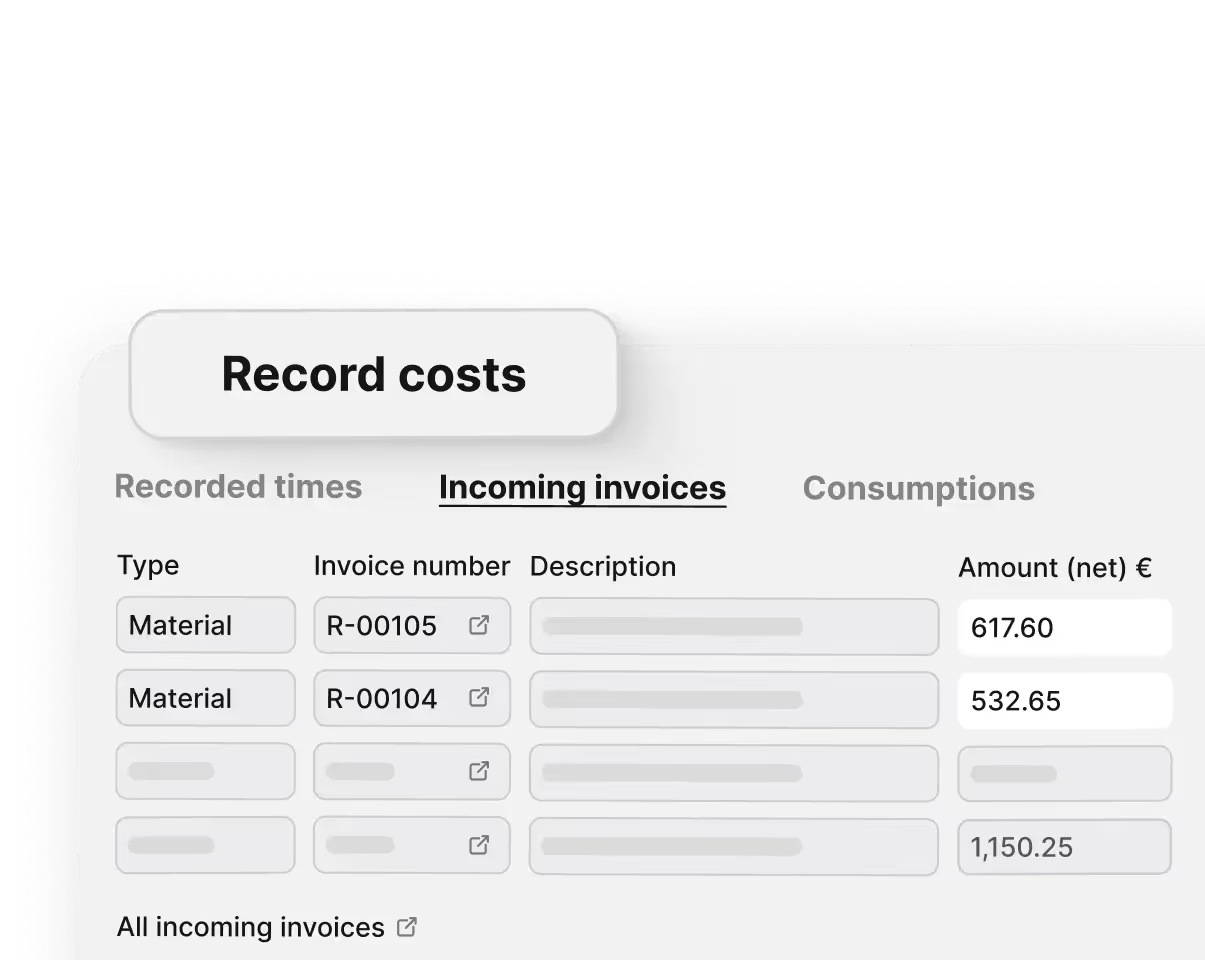
As soon as you assign an invoice to a project, the costs automatically appear in the recalculation. This ensures that all expenses are fully and accurately recorded, without duplicate work or errors.
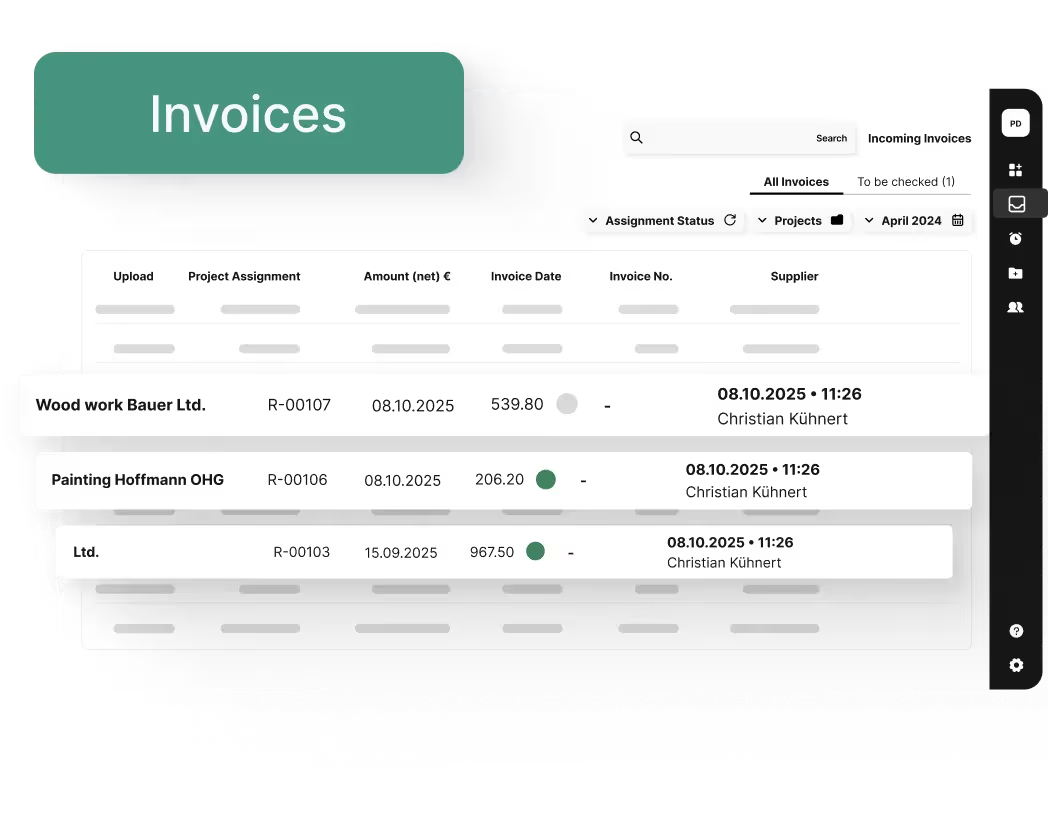
On your overview page, you can see all incoming invoices at a glance. With intelligent filtering options, you can specifically search by projects, suppliers, or time periods and track your expenses at any time. Full transparency, without Excel chaos.
Explore more features
With plancraft’s craft software, you’ll save time and money. Check out all the features designed to help make your craft business more efficient.
Time tracking
You and your team record working hours easily in the app. This way, you always have an overview of the hours worked.
Post-calculation
Analyze the actual costs of your projects compared to the original estimates.
Project folder
The central place for all order-related elements. Always stay organized.
We take the time to personally address your questions and provide advice. We're excited to hear from you!
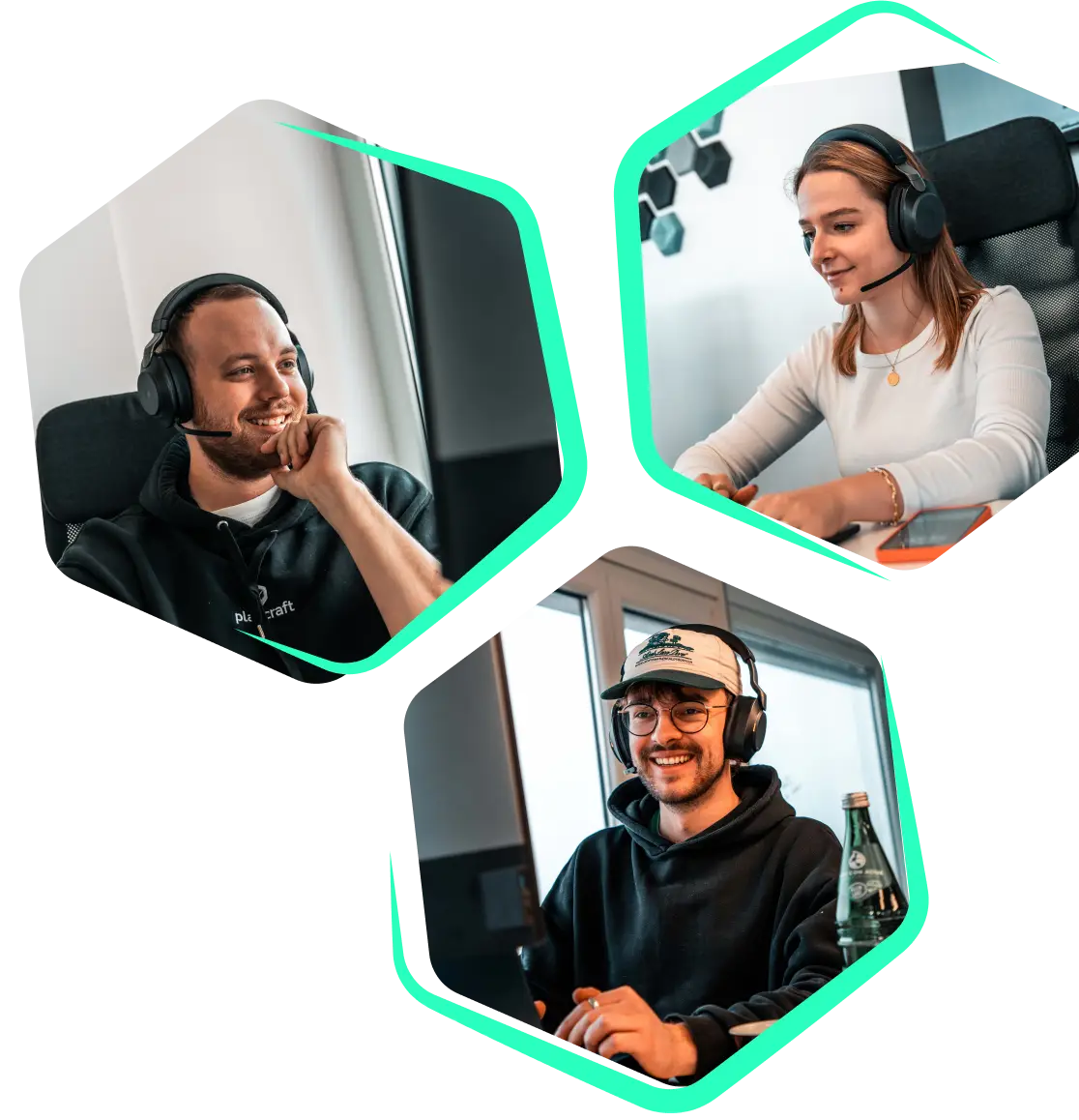








.svg)